
Digital Tickets
All tickets to the BNP Paribas Open are digital and managed through the AXS ticketing service. Once tickets are purchased, fans will receive instructions on how to access their tickets via the BNP Paribas Open mobile app.
The BNP Paribas Open mobile app or the AXS ticketing app will sync with your AXS account when you register with the same email address you used to purchase your tickets and parking passes. Once synced, you will be able to conveniently access, manage, resell, or transfer your tickets through the app.
Download The AppStadium Access
Before coming on-site, it is important that you know the access your specific ticket type grants you and what stadiums you are permitted to enter.
Please consult the following guide to understand what access you have based on your ticket type:
With a Stadium 1 Ticket you can access...
Your Stadium 1 reserved seat
General admission seating in Stadium 2 (Upper Bowl 300-Level)
General admission seating in Stadiums 3-9
With a Stadium 2 Ticket you can access...
Your Stadium 2 reserved seat
General admission seating in Stadiums 3-9
With a Stadium 3 Ticket you can access...
Your Stadium 3 reserved seat
General admission seating in Stadium 2 (Upper Bowl 300-Level)
General admission seating in Stadiums 4-9
With a Grounds Pass you can access...
General admission seating in Stadium 2 (Upper Bowl 300-Level)
General admission seating in Stadiums 3-9
*Important note: This guide applies to every day of the tournament except Quarterfinal Thursday (March 12). On this day, Stadium 1 and Stadium 2 seats are fully reserved. A Stadium 1 ticket does not give access to Stadium 2. Grounds Passes do not provide access to Stadium 2.
Clear Bag Policy
The BNP Paribas Open uses a Clear Bag Policy in order to provide a safe environment for fans at the Indian Wells Tennis Garden and expedite entry into the venue. Fans are asked to follow these guidelines to ensure that their bags will be permitted into the venue.
Each fan may carry one bag that is clear plastic, vinyl, or EVA no larger than 12’’ x 6’’ x 12’’ or
A one-gallon clear plastic freezer bag (Ziploc bag or similar)
In addition to one of the clear bags noted above, guests may also bring in a small clutch bag or purse no larger than 4.5’’ x 6.5’’, with or without a handle or strap.
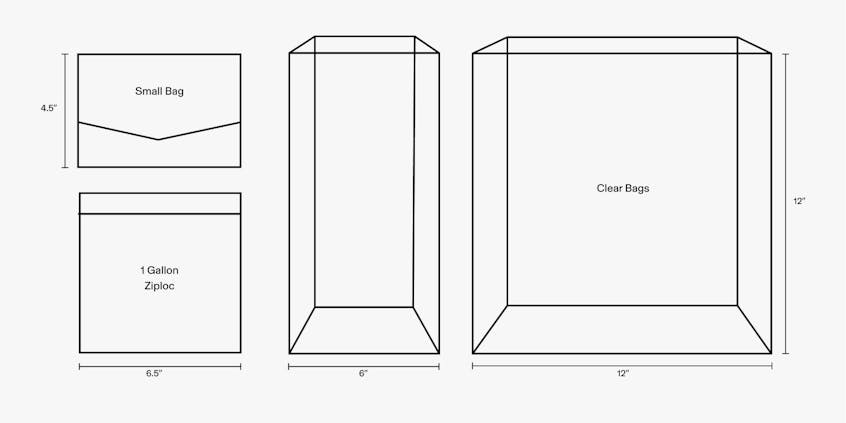
Prohibited items that are discovered during bag inspections must either be returned to your vehicle or discarded.
Prohibited Items
- Outside food
- Alcohol
- Weapons
- Laptops & iPads
- Cameras with detachable/professional lenses
- Tripods
- Illegal substances
- Umbrellas
- Glass
- Open beverage containers
- Bags that violate the clear bag policy
- Selfie Sticks
- Tennis racquets (unless purchased on property)
Cashless Venue
The Indian Wells Tennis Garden is a completely cashless venue for the BNP Paribas Open.
All major digital forms of payment are accepted including Apple Pay, Google Pay, Debit Cards, Visa, MasterCard, and American Express. No cash payments will be accepted.
Storage Lockers
Fans can store belongings in lockers that are conveniently located both inside and outside of the Indian Wells Tennis Garden grounds. Lockers can be found outside each public gate, or inside the grounds at the Stadium 1 retail courtyard and Stadium 2 Food Village areas.
Lockers inside the grounds feature charging capabilities with 3-in-1 USB cables, so you can keep your belongings charged while they are stored.
Lockers can be reserved online at the following link.
Reserve LockerInteractive Venue MapWeather Forecast
It’s always a beautiful day in Tennis Paradise, but make sure you check the daily weather forecast to know what the specific conditions will be for your trip to the Indian Wells Tennis Garden.
Weather Forecast